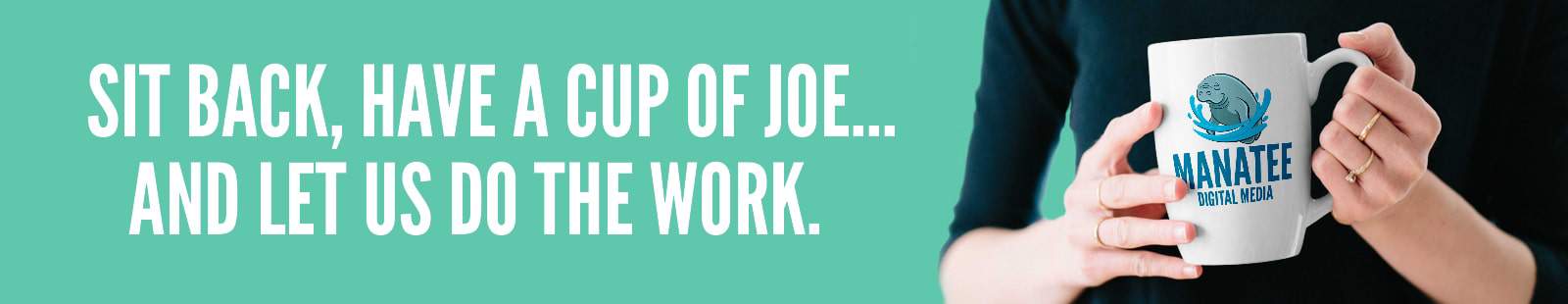How to Use a Website Theme and Customize It for Your Audience

Your website is the anchor that grounds your business in the digital sea—the first impression you give to potential customers. Choosing the right website theme and customizing it to reflect your brand and audience can make all the difference. If you’re wondering where to start, don’t worry. Let’s dive into three key steps that will help you hone in on your brand identity, use high-quality images, and optimize your site for speed and functionality.
There are a few things you shouldn’t bootstrap: copywriting and graphic design for your logo and brand assets. In my experience, basic websites that have great copywriting, but still look professional with some branding will convert better than those that don’t. Even the most beautiful website won’t convert without killer copy.
Step 1: Hone in on Your Brand Identity
Your brand identity is more than just a logo or a color scheme. It’s the feeling your business evokes and the story you tell. Before you pick a website theme, ask yourself these questions:
- Who is my audience? Are you targeting young professionals, parents, or a niche group like pet owners or tech enthusiasts?
- What emotions should my website convey? Fun? Trust? Elegance?
- What is my core message? Whether it’s innovation, affordability, or exclusivity, your website should scream it from the digital rooftops.
Once you have a clear picture of your brand identity, choose a theme that aligns with it. For example, a playful, colorful theme might suit a kids’ toy store, while a sleek, minimalist design is perfect for a tech startup. Don’t settle for the default settings—customize fonts, colors, and layouts to match your unique style.
Step 2: Use High-Quality Images (and Optimize Them!)
Visuals can make or break your website. High-quality images grab attention and build trust. Whether you’re showcasing products, services, or your smiling team, follow these tips:
- Invest in professional photography or use high-quality stock images. Blurry photos or generic images can make your site look unprofessional.
- Stay consistent. Use a cohesive color palette, similar lighting styles, and complementary visuals that align with your brand identity.
- Optimize for speed. A gorgeous website is useless if it takes ages to load. Compress your images using tools like TinyPNG or ShortPixel to reduce file sizes without sacrificing quality. Additionally, use the correct file formats; JPEGs are great for photos, while PNGs are better for graphics with transparent backgrounds.
Step 3: Test and Retest Your Site
Even the best-looking site can fail if it’s not user-friendly. Once you’ve customized your theme and added your content, it’s time to test it. Here’s how:
- View it on multiple devices. Most visitors will see your site on their phones, so ensure it’s mobile-friendly. Check it on tablets and desktops, too, to ensure it’s responsive.
- Ask for feedback. Share your site with friends, colleagues, or even a focus group that mirrors your target audience. Ask them to navigate it and note any frustrations or suggestions.
- Fix the glitches. Broken links, slow-loading pages, and inconsistent design elements can make visitors bounce faster than a rubber ball. Regularly test and maintain your site to keep it in tip-top shape.
My basic rule is this: if your 90 year old grandparent cannot figure out what you sell or how to navigate your website, then your website needs more refining.
Visuals can make or break your website. High-quality images grab attention and build trust. Whether you’re showcasing products, services, or your smiling team, follow these tips:
- Invest in professional photography or use high-quality stock images. Blurry photos or generic images can make your site look unprofessional.
- Stay consistent. Use a cohesive color palette, similar lighting styles, and complementary visuals that align with your brand identity.
- Optimize for speed. A gorgeous website is useless if it takes ages to load. Compress your images using tools like TinyPNG or ShortPixel to reduce file sizes without sacrificing quality. Additionally, use the correct file formats; JPEGs are great for photos, while PNGs are better for graphics with transparent backgrounds.
Bringing It All Together
Your website is a reflection of your business, and customizing your theme to align with your audience is a game-changer. Hone in on your brand identity, use high-quality visuals that load quickly, and test your site rigorously to ensure it’s user-friendly. By taking these steps, you’ll create a website that not only looks amazing but also builds trust and drives results.
So grab a cup of coffee, roll up your sleeves, and start customizing. Let the tide carry your brand to new shores.
Your audience is waiting!